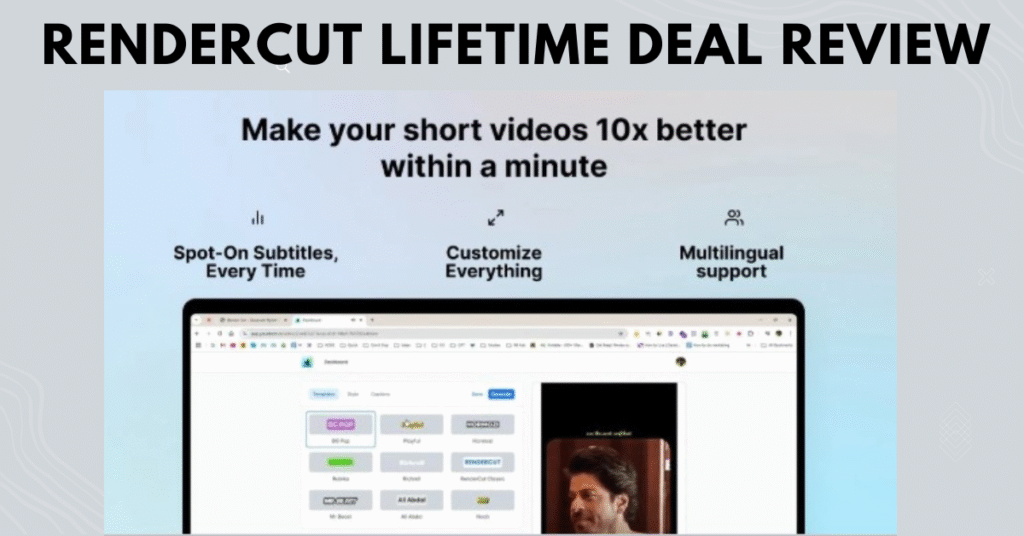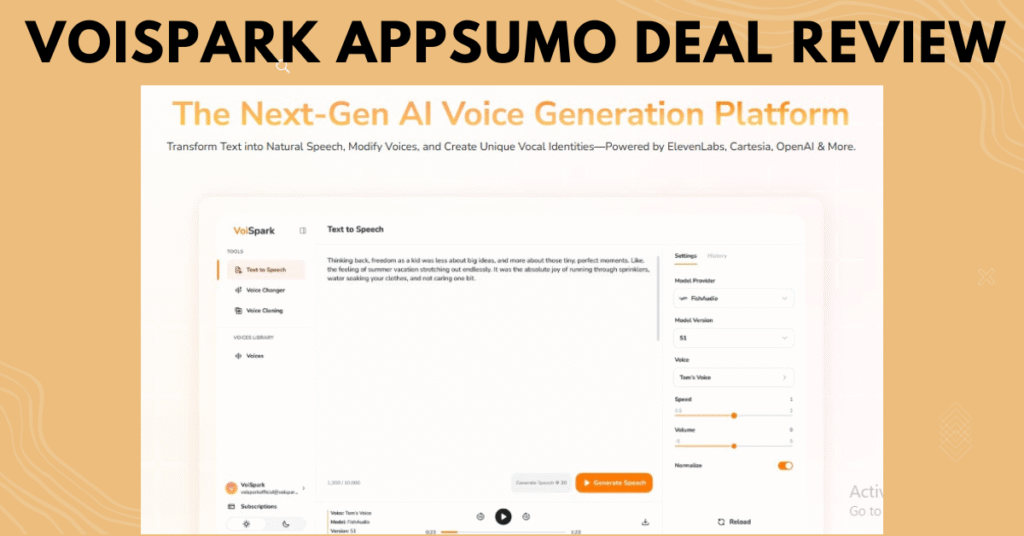RenderCut is a smart tool that helps you add subtitles to your videos in seconds. You pay only once, and then you can keep using it forever. It’s fast, simple, and lets you style your subtitles to match your brand. Many users give it high ratings because it saves time and looks professional. In this review, we’ll see what makes it great, what needs to improve, and if it’s worth your money.
Adding subtitles to videos can take a lot of time. You need to fix the timing, choose the style, re-edit, and export again. RenderCut makes this much easier. It creates subtitles for you and styles them automatically. This way, creators, marketers, and editors can make videos that look polished and ready to share in just minutes.
Get RenderCut AppSumo Lifetime Deal Here.
Table of Contents
What Is RenderCut?
RenderCut is a tool that helps you add subtitles to your videos. You can buy it on AppSumo with a one-time payment and use it for life. It makes subtitles quickly and lets you change the style to fit your brand. You can also add B-roll clips and use many different languages. This makes video editing faster, easier, and more creative.
Key Features and Benefits
- Automatic Subtitles – Add clear, timed captions with only a few clicks.
- Easy Customization – Change fonts, colors, and styles to match your brand.
- Fast Workflow – See changes right away and export your video in good quality.
- Lifetime Deal – Pay once and keep using it forever. You can add more codes for bigger plans.
- Many Languages – Make subtitles in over 40 languages.
- No Watermarks + Extras – Add emojis and B-roll clips without any logo on your video.
- 60-Day Guarantee – Try it risk-free for two months and get a refund if you don’t like it.
Pros and Cons of RenderCut
Pros (from real users):
- Saves Time – Users say it makes subtitles fast and accurate.
- Nice Designs – The subtitle styles look good and match well.
- Easy to Use – The tool is simple and smooth to work with.
- Good Price – Many call it a great deal for the quality you get.
Cons (areas for improvement):
- Language Accuracy – Some languages, like Portuguese, may not be perfect.
- Editor Limits – It can be hard to add words in the middle of a sentence or fix subtitles after they are made.
- UX Issues – Some buttons are tricky, and there are fewer B-roll options.
- File and Time Limits – One plan lets you upload videos up to 3 minutes and 500 MB only.
RenderCut Real User Reviews
AppSumo Verified Buyer Highlights:
- “Super fast and stylish subtitles” – users praise speed and visual polish.
- “Subtitle templates and accuracy are impressive.”
- “Fast, simple, and smooth process.”
- “What a bargain… great value.”
RenderCut vs. Alternatives
RenderCut is different from other subtitle tools like VEED or Kapwing. You pay once on AppSumo and can use it forever. Most other tools need a subscription every month or year.
For subtitle styles, RenderCut gives you many options. You can use templates, animations, and even emojis. Other tools usually have fewer choices and can feel messy.
RenderCut is also easy to use. The interface is simple, so you can start making videos quickly. Other tools have more features, which can make them harder to learn.
Finally, RenderCut is great for short videos like TikToks, Reels, or YouTube Shorts. It works fast and makes subtitles look good. Other tools may take longer and are better for full-length videos.
Read more about VoiSpark Appsumo deal review.
Who Should Use RenderCut?
- Content Creators – People making TikToks, Reels, or Shorts who need subtitles fast.
- YouTubers & Marketers – People who want captions that match their brand quickly.
- Non-Video Professionals – Teachers, social media managers, or podcasters who need simple subtitles without full editing.
- Budget Users – People who want professional-looking videos without paying every month.
Final Verdict: Is RenderCut Worth It?
Yes! RenderCut is great for people who want fast and polished subtitles at a low one-time price. Some advanced editing features are missing, but the main tool works very well. You can make subtitles quickly, style them, and match your brand.
Bottom line: RenderCut is a good choice for anyone who makes short videos and wants easy, professional captions.
Grab Your RenderCut AppSumo Lifetime Deal Here.
Frequently Asked Questions (FAQ)
Can I change how captions look?
Yes! You can pick fonts, colors, animations, placement, and templates to match your brand.
What are the plan limits?
One code lets you upload 25 videos per month. Each video can be up to 3 minutes and 500 MB. More codes give higher limits.
Is there a refund period?
Yes! You can get your money back within 60 days if you don’t like it.
Can I edit subtitles after the video is made?
Not yet. You have to duplicate or re-upload the video to make changes. They plan to improve this.
Does it support different languages?
Yes. You can make subtitles in over 40 languages. Some languages may not be 100% accurate.
Is RenderCut easy for beginners?
Yes! Users say it is fast, simple, and smooth to use.